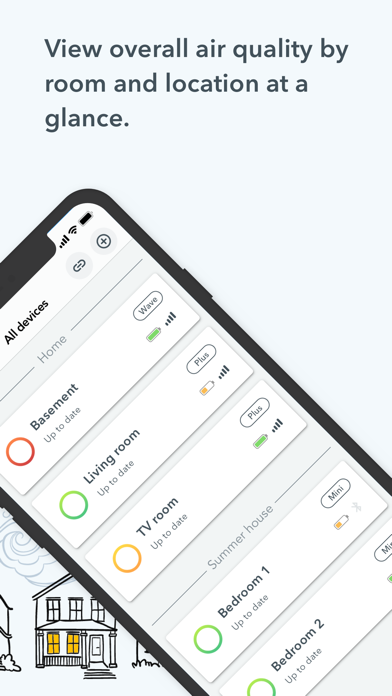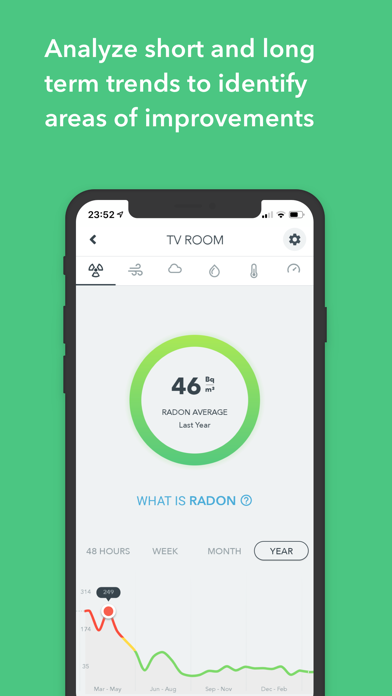When you know what’s in the air you breathe, small changes make a big difference!
The Airthings Wave app connects to your Airthings View, Wave, and Hub devices bringing your home’s air quality data straight to your smartphone. It features:
• Color-coded indicators give you at-a-glance information about your air quality levels.
• Access to the web dashboard for detailed graphs to help you track and analyze changes in readings over time.
• Tips for addressing common indoor air quality problems.
• Information about current and projected pollen levels in your area, thanks to Breezometer.
• Access to the Airthings knowledge base and the customer support team chat.
Note that Wave Plus, Wave Radon and Wave Mini monitors use Bluetooth LE to connect to your mobile device to provide readings while you are within Bluetooth range. However, they do not connect directly to your home WiFi network to give you access to updated information when you are away from home. If you would like to enable WiFi access to your Wave monitor’s readings, you have a couple of options:
• Install an Airthings Hub and link your Wave monitor/s to it.
• Add a View series monitor to your home setup. These monitors connect directly to your home WiFi network and act as the WiFi hub for your Wave devices so that you can check updated information from all of your monitors, at any time, from anywhere.
If you have questions about using the app or any of our devices, please contact [email protected].
At Airthings, we’re working to help the world breathe better and live better.